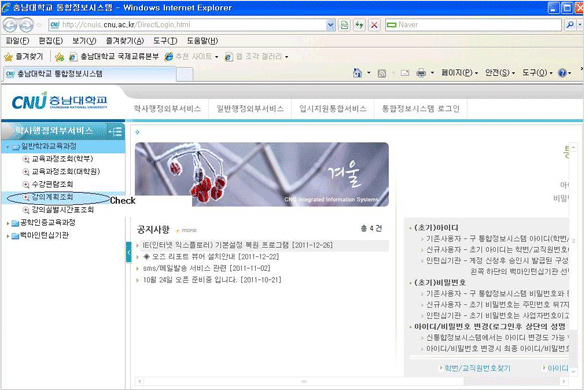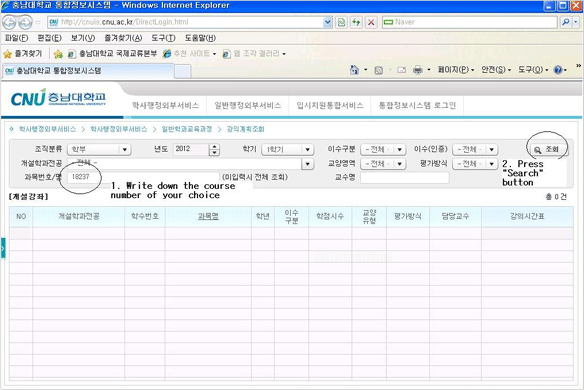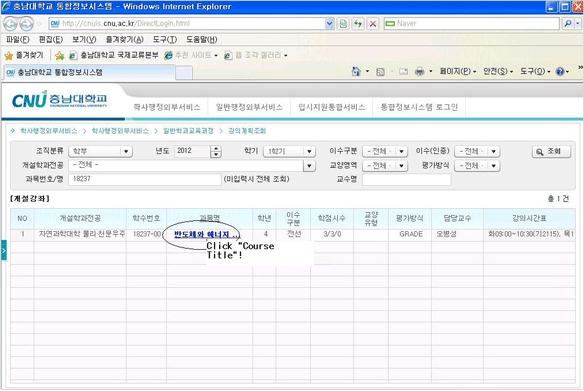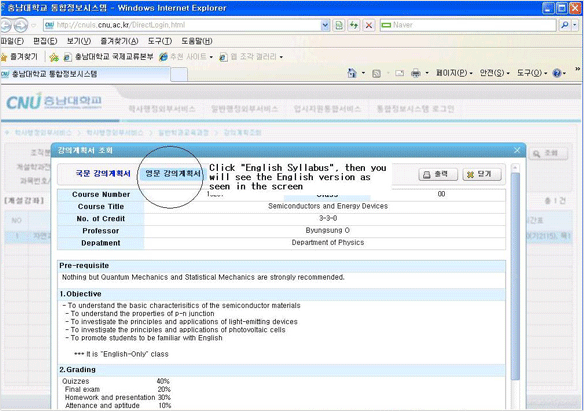It’s advised to check the syllabus of each course before going through registration process.
Syllabus checking procedure
- 1.Login tohttp://cnuis.cnu.ac.kr/DirectLogin.html
(ID : Student No., Password : Last 7 digit of alien registration card No. or admission application number for New-comers)
- 2.Check 강의계획 (Syllabus) menu
- 3.Type in course number of your choice and press “조회 (Search)” button
- 4.Click course title shownn
- 5.Click “국문강의계획서 (Korean version)” or “영문강의계획서 (English version)”
On-line Course registration
- 1.Login to http://cnuis.cnu.ac.kr during course registration period
- 2.Click “수강신청 (Course registration)” menu in left menu bar
- 3.Course cancellation can be done at the same site by pressing “ 수강취소” menu during registration period , drop/add period, final cancellation period.
- 4.Exchange students or new-comer’s course registration can be done after arrival in Korea. Detailed how to do instruction will be given during the orientation and assistance will be provided upon request.

 > Guide for International Student > Academics > Course registration
> Guide for International Student > Academics > Course registration